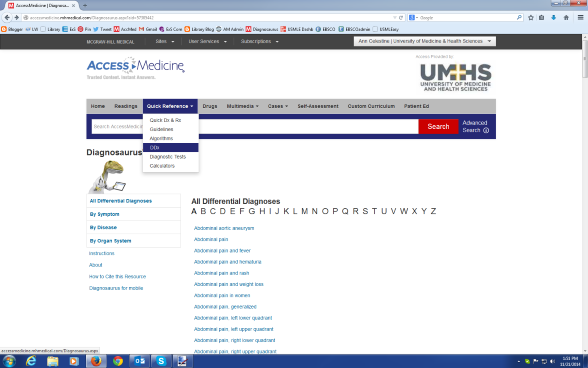The
Access Medicine App is now available to UMHS faculty and students for your mobile devices.
This resource contains
four of the key diagnostic resources that are in
Access Medicine:
- Quick Medical Dx & Rx
- Fitzpatrick's Color Atlas of Clinical Dermatology
- Diagnosaurus
- Diagnostic Tests
Steps to set up on your mobile:
- Download the App to your device.
- Using a browser on your device, navigate to the Access Medicine website
- Sign in with your personal login.
- Minimize this screen and now open the App
- Sign into the App with your personal login.
- It will take a minute to download and then you are go to go!
If you need further assistance with your set up please contact the library.
Enjoy!
Labels: Access Medicine, Diagnosaurus, diagnostic tools, mobile applications, mobile medicine, UMHS student resources
"
Diagnosaurus provides differential diagnoses (DDx) of symptoms,
signs, and diseases. By using the various indexes, you can choose to
view entries by organ system, or select to view the list of symptoms
only, the list of diseases only, or all of the entries. For example, if
you wish to review the causes of a patient's chief complaint, simply
select the symptom or sign from the alphabetical listing. If you have
made a diagnosis and wonder what other disorders to consider, select
your diagnosis from the list to see its DDx."
Access from the
Anne Ross Library Home page by clicking on
'AccessMedicine' and logging in using the UMHS generic login, and/or then your personal UMHS MyAccess login.
"In medicine, the terms "differential diagnosis" and "etiology" often
overlap. They are sometimes distinct and sometimes synonymous. In
Diagnosaurus, "DDx" is generally used when either term can apply.
However, many entries have both an etiology list and a DDx. In these
cases, the etiologies are the possible causes of the condition, while
the DDx is the list of alternative diagnoses. For consistency, etiology
is always listed before DDx. A few entries also have a list of
"associated conditions" or "types."
Note that every entry is linked to related entries by way of the "See
Related DDx" feature. For example, while viewing the DDx of psoriasis,
you may wish to see the related DDx of scaly lesions. This feature also
helps label a patient's presenting syndrome and thus leads you to the
best differential diagnosis. In the example above, if the rash reminds
you of psoriasis, you might start with the psoriasis entry and then link
to the differential diagnosis of scaly lesions."
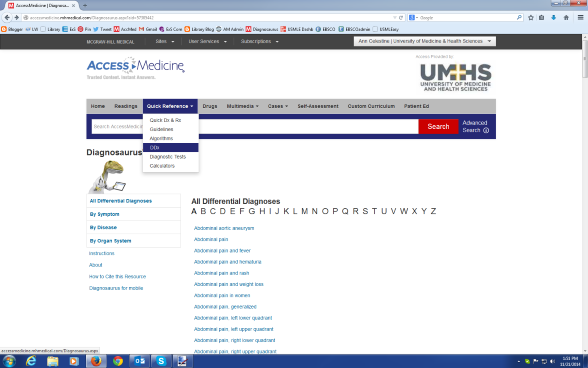
Labels: AccessMedicine, Anne Ross Library, Diagnosaurus, diagnostic tools, differential diagnosis, new library resources